Follow the Steps to Send Message From WhatsApp to Neighbium Group:
- Select a message on WhatsApp.
- Click On 3 dots ⋮ at the right top corner of the Whatsapp and select Share option.
- Select Neighbium App and the Society and chat with which you want to share.

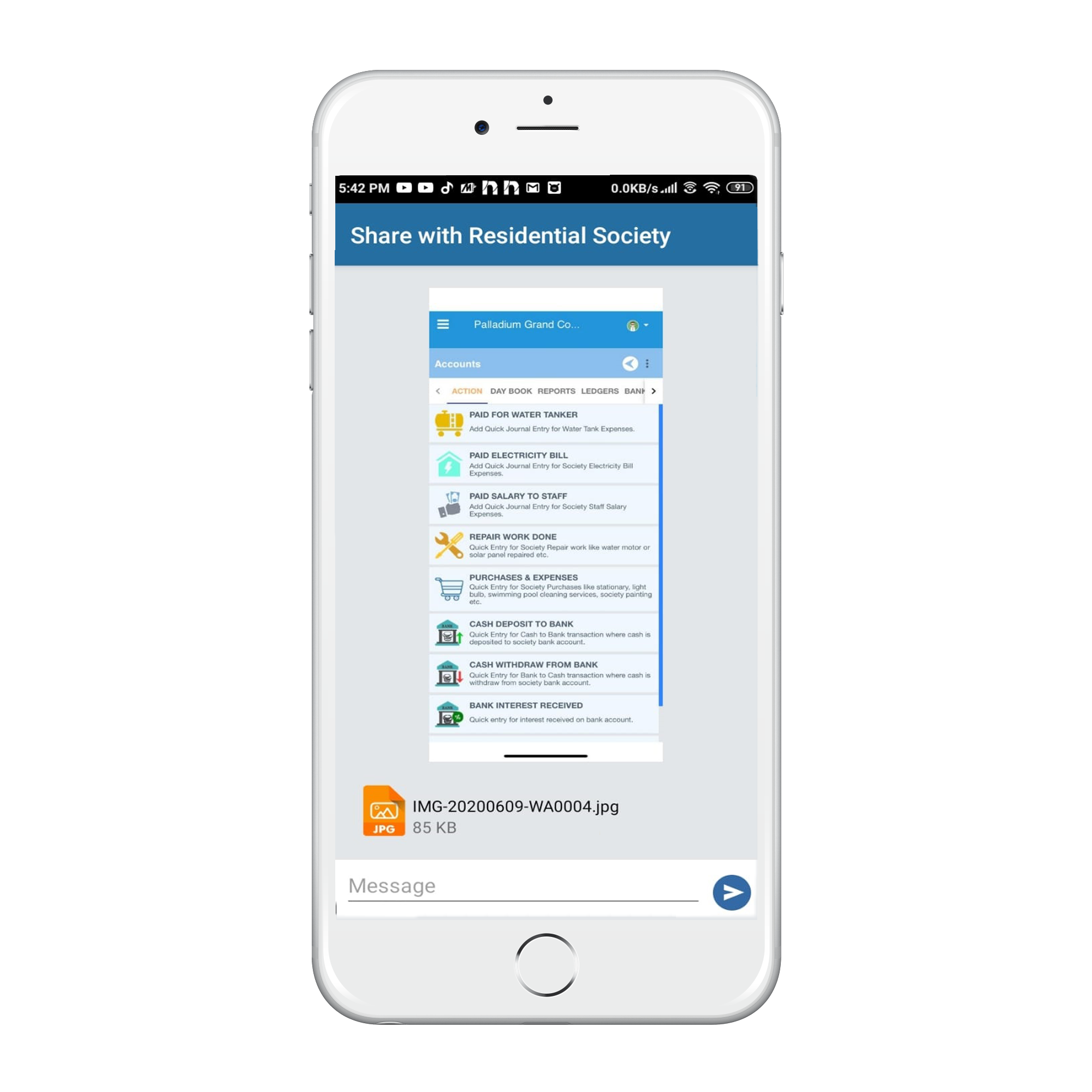

Leave A Comment?