Follow the below steps to Subscribe to a Chat Group:
- In the App Dashboard, Go to Chats.
- Select the second tab ‘Groups’.
- Select the Group to Which you want to Subscribe.
- And press the bell icon.
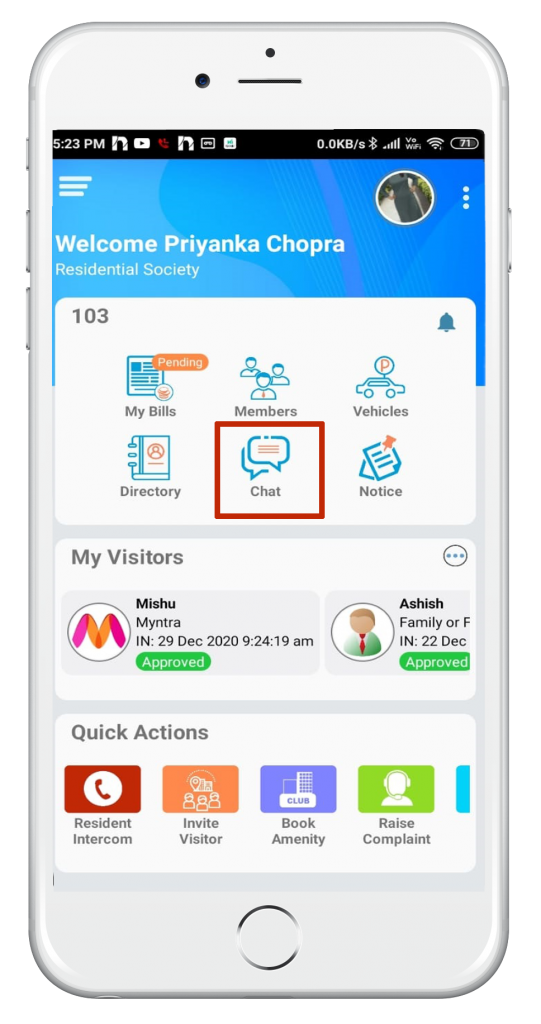
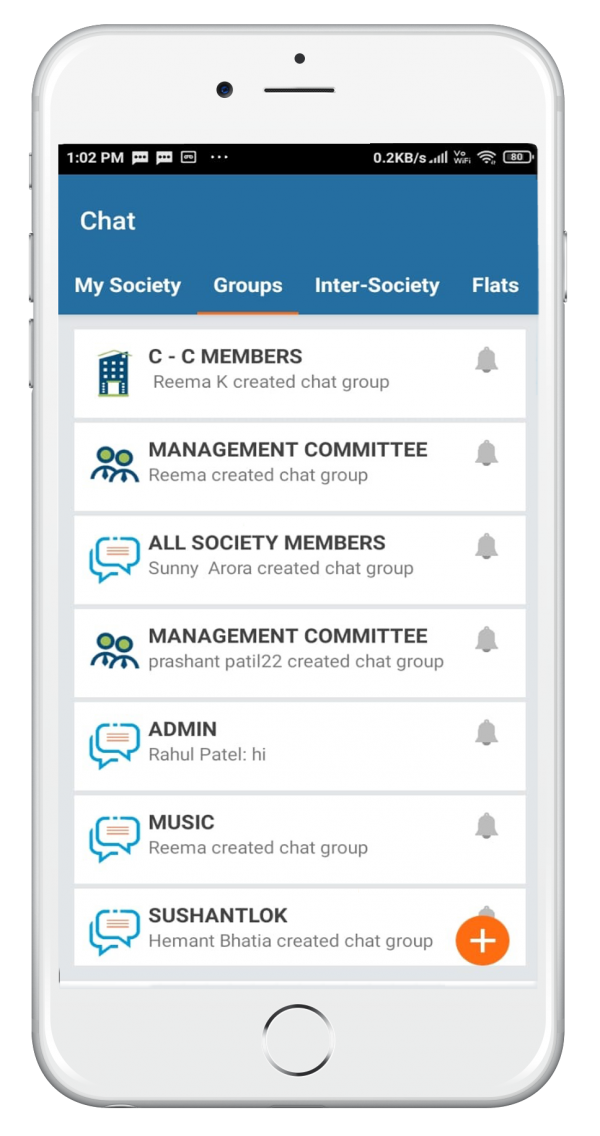
Note: Yellow Color of the bell indicates that you are subscribed to this group Chat.

Leave A Comment?