1. Open the Application Dashboard.
2. Click on the left menu and select Inventory.
3. Click on All Items Tab.
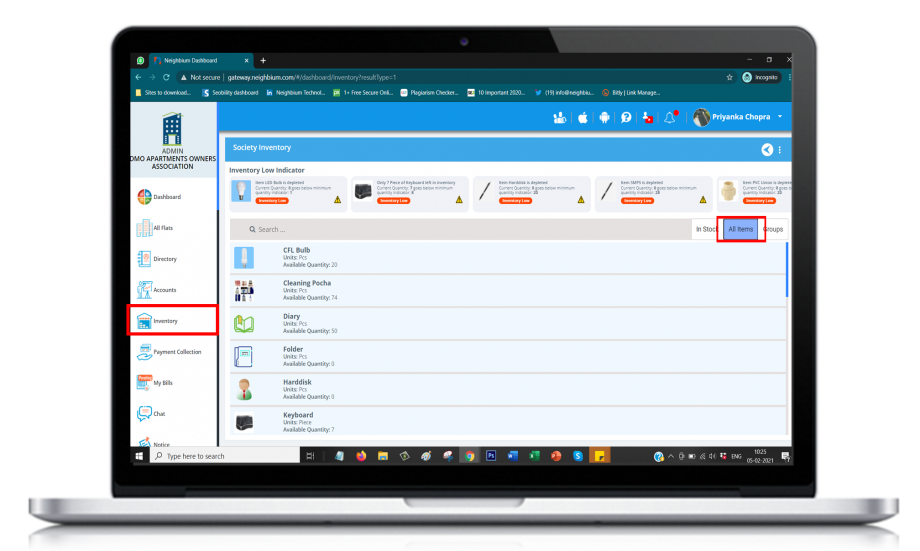
4. Select the Item to delete.

5. Click on the 3 Dots at the right top corner
6. A Dialog Box will appear which will ask you to delete the Item.

7. By pressing the Yes Button an Item will be deleted


Leave A Comment?