You need to set ledger opening balances if you are migrating from another accounting system. This is an important step to ensure financial statements generated by the system are accurate. For example, the balance sheet won’t show the correct amount for cash and bank accounts if the corresponding ledger balance is not set correctly.
Here are the steps to set opening balances.
- Go to Accounts from left Main Menu.

- Click on the Ledgers tab and select the ledger e.g Cash Account or Bank Account ledger
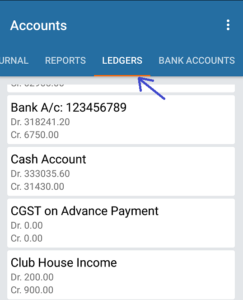
- Open ledger sub-menu and select Set Opening Balance
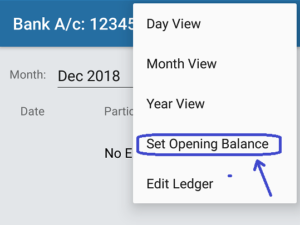
- Enter the values for the Debit and Credit sides
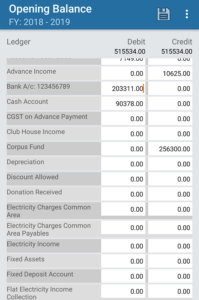
Please ensure your Credit and Debit side balances are equal as Neighbium follows the double-entry system as per accounting rules.
For instance, If you want to set your cash or Bank ledger. Enter the Cash amount in hand on the Debit side of the Ledger and the Bank Balance on the Debit side of the Ledger. On the Credit side, you can use either Maintenance Income or Corpus Funds.

Leave A Comment?