Follow the below steps to set an expiry date of a poll
- Go to App Dashboard,Click on 3 Horizontal lines top left corner of the screen.
- Long press on the Poll to modify from the list.
- Click on the edit Button.
- Update the Poll title, description and the expiry date of the poll.
- Update the Poll options if required.
- Change Who Can Vote if required.
- Make Changes when and who can view the results with result settings.
- Change poll end timing if required.
- Click on Save button once done.
- Every society member will be notified of this Poll and they can share their opinions by participating in the Polls.




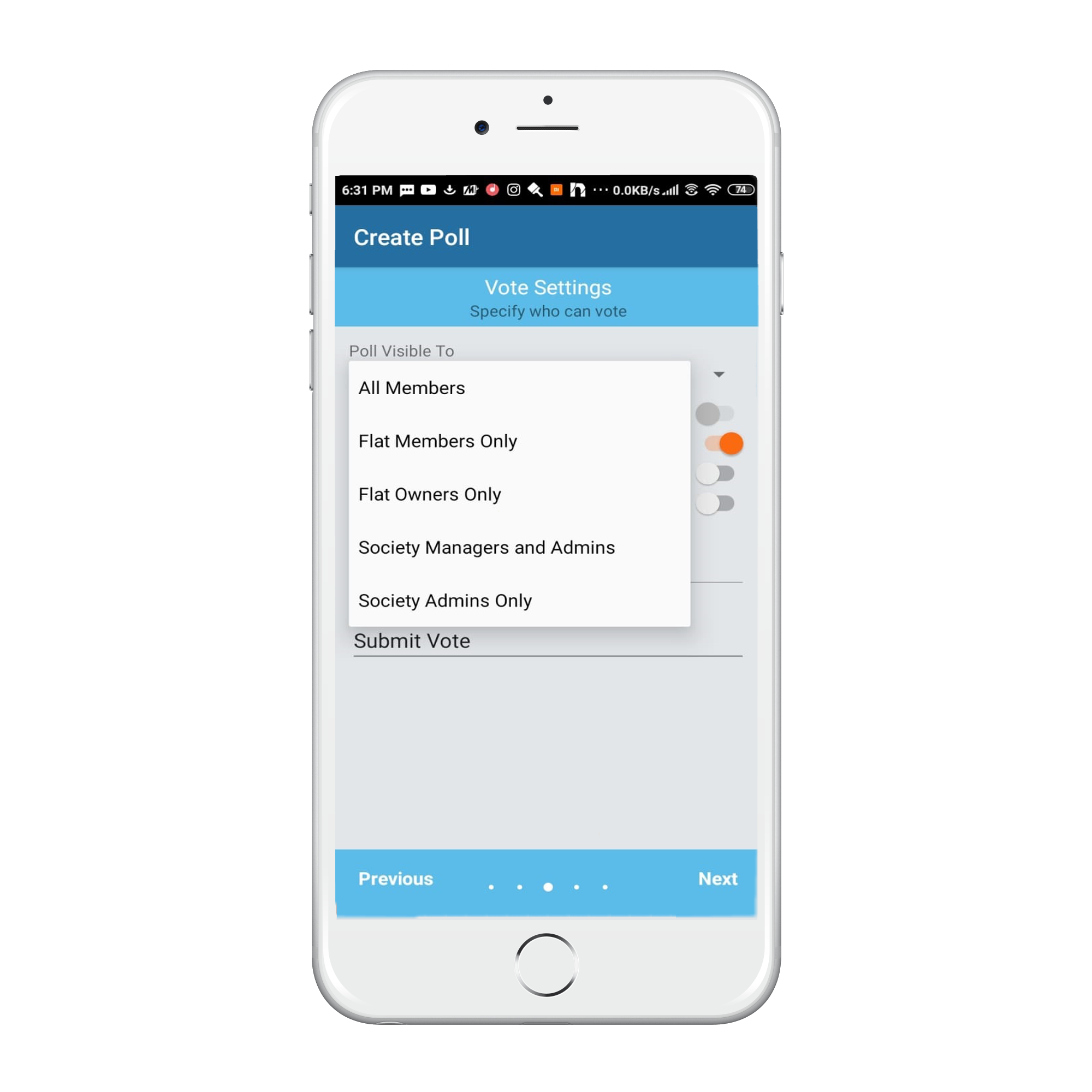



Leave A Comment?