Society management can Import Flats, Members, and Parking data within minutes. Our system will automatically send the invitation to added members with proper instructions to join the society.
Here are the steps to import data:
- Open Society Settings from right Menu
- In Society Settings Click on ⋮ 3 dots right top menu and select Import Society Data.
- Download the excel template and fill the members, flats and parking data
- All the fields in the template are optional. i.e you can put only Flat and import it or You can add only members and import it.
- If two or more members belong to same flat. Just put same flat number against the members
- To set username and password, use the last 2 columns in the import template to do it.
- Save the file and upload the data
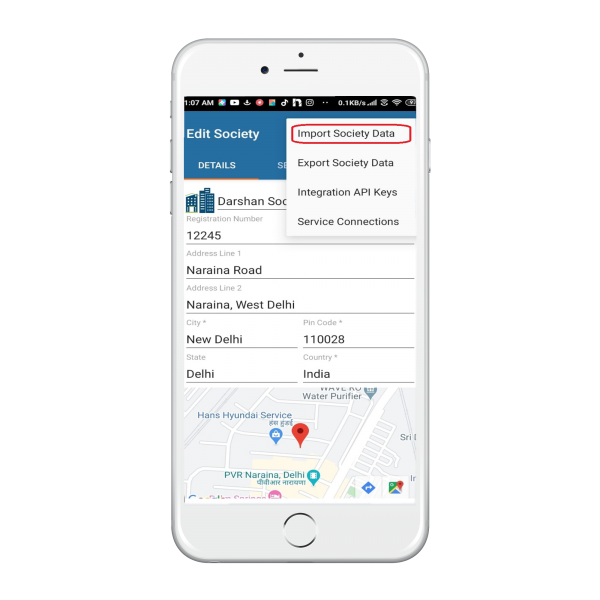

Can the importing of data done by computers to mobile app
Yes..Open our web application through https://gateway.neighbium.com and select Import society data from left menu. You can uploaded members data from there and it will be visible on your mobile app as well.