1) Click on the Left Menu.
2) Click on the Payment Collection.
3) Go to the Action Tab.
4) Click on Accept Payment.
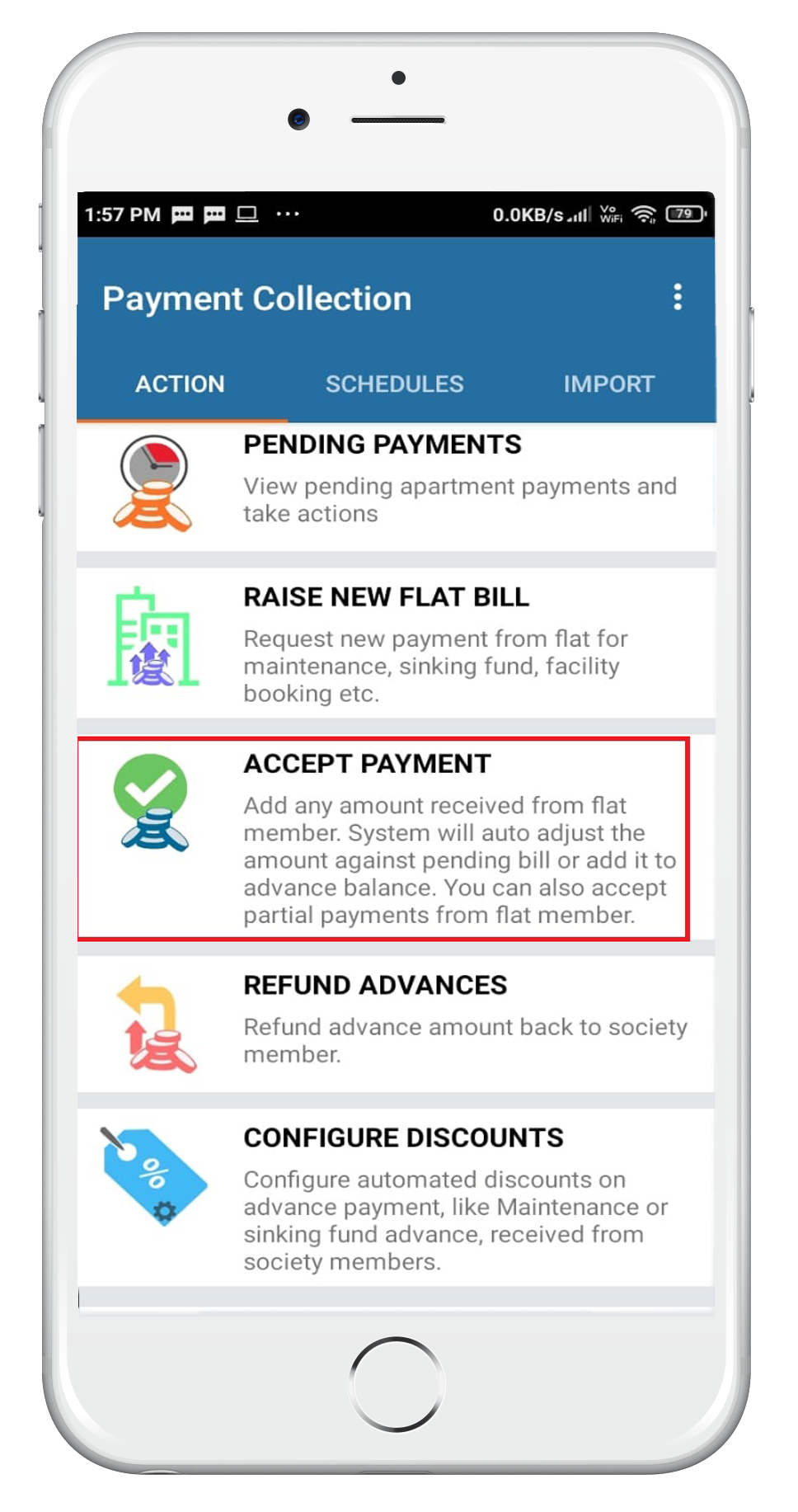
5) Select the flat from the list to accept payment.

6) By default, the system will showcase the total pending amount against the flat.
7) Fill up the other options like:
a) Select the Date.
b) Mention the Paid by member name.
c) Then use a mode of payment.
c) Add Discount.
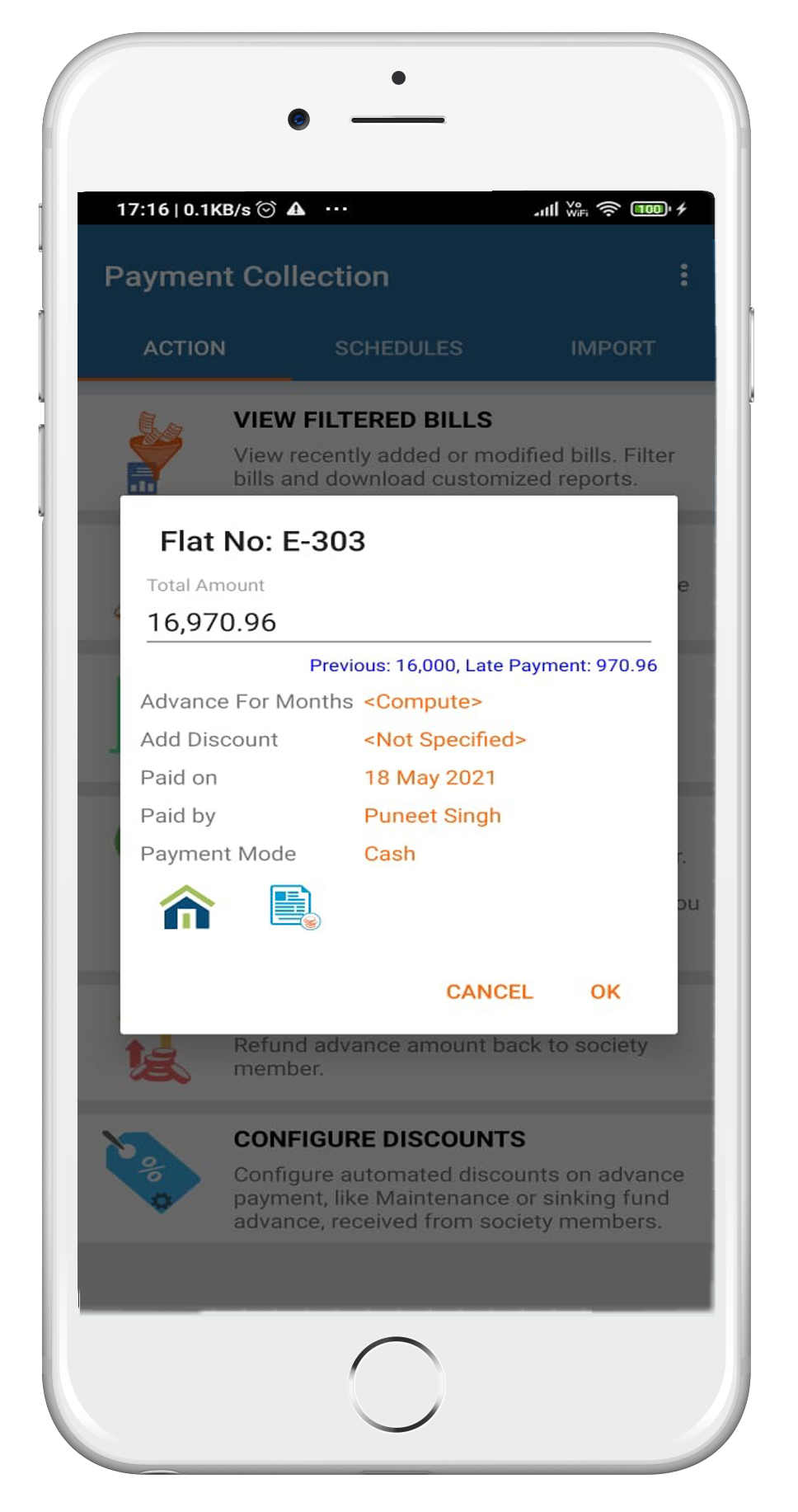
8) Use payment can be set if the amount paid is for Maintenance and it should not be used for other purposes or demand.
9) Press OK.
10) A screen will appear with the Paid amount and you can download the Payment receipt.

Leave A Comment?