Vendor can be added by society management only
1. In the App Dashboard, Click on Members .
2. In the Directory select the Vendor Tab.
3. click on Add icon from the bottom right corner of the screen.
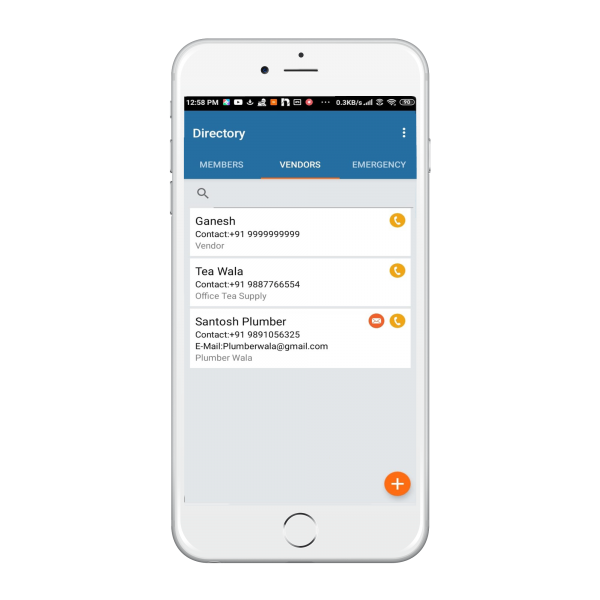
4. Add the Vendor details.
5. Click on Save icon once done.

Leave A Comment?