Follow The Below Steps:
- Click on the Left Menu.
- Click on the Accounts section.
- Click on 3 dots ⋮ at the top of the right side.
- Select Bill Settings.
- And fill in the details like Invoice/ Receipt Prefix and Suffix. Also, you can give an Invoice/Receipt number.
- you can also Set the Reminder for flat bills by enabling this option.
- By clicking on Set Image one can opt to use a secondary image to be visible on invoices or receipts.
- Press the Save button to save all modifications.
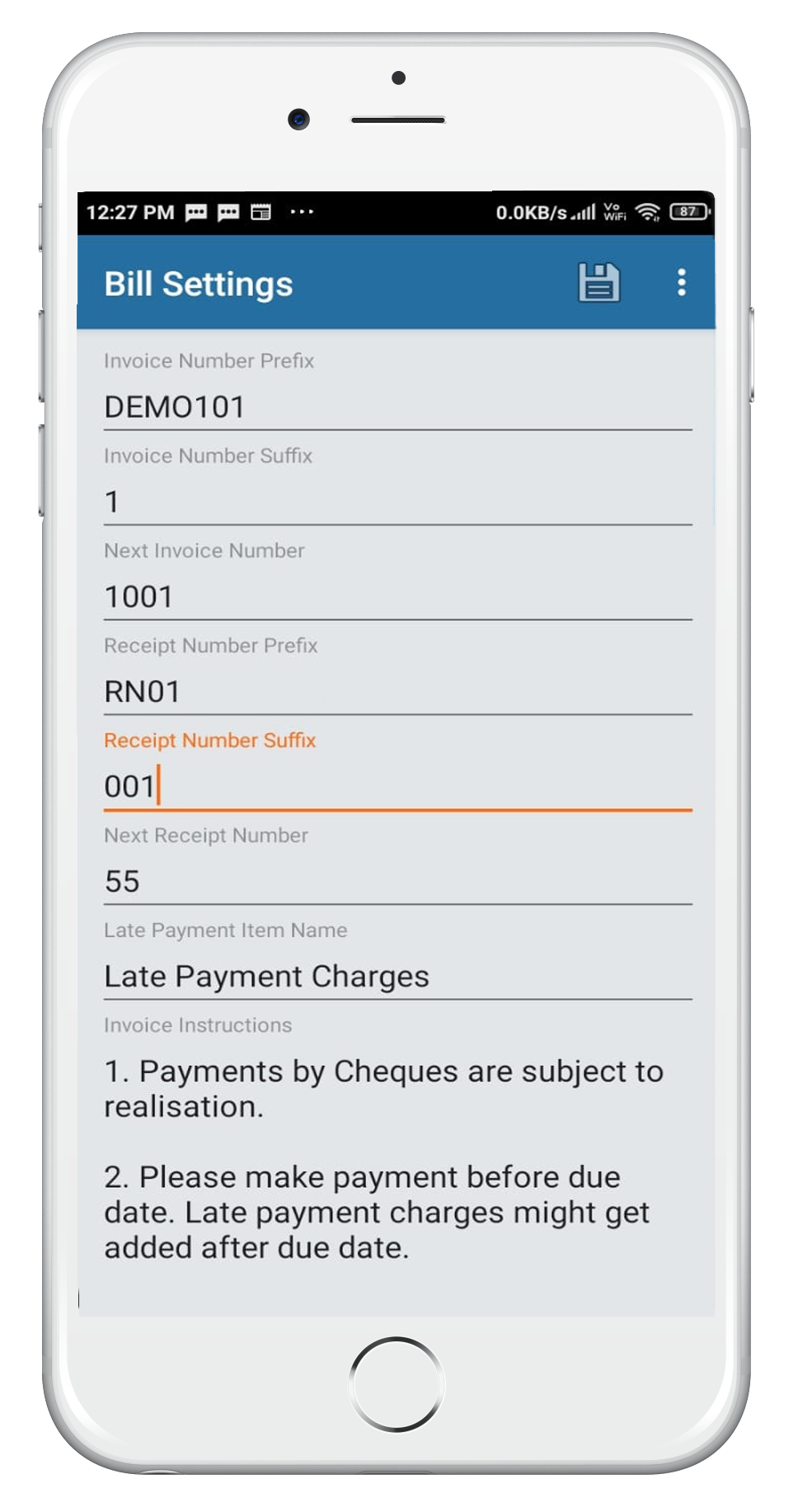
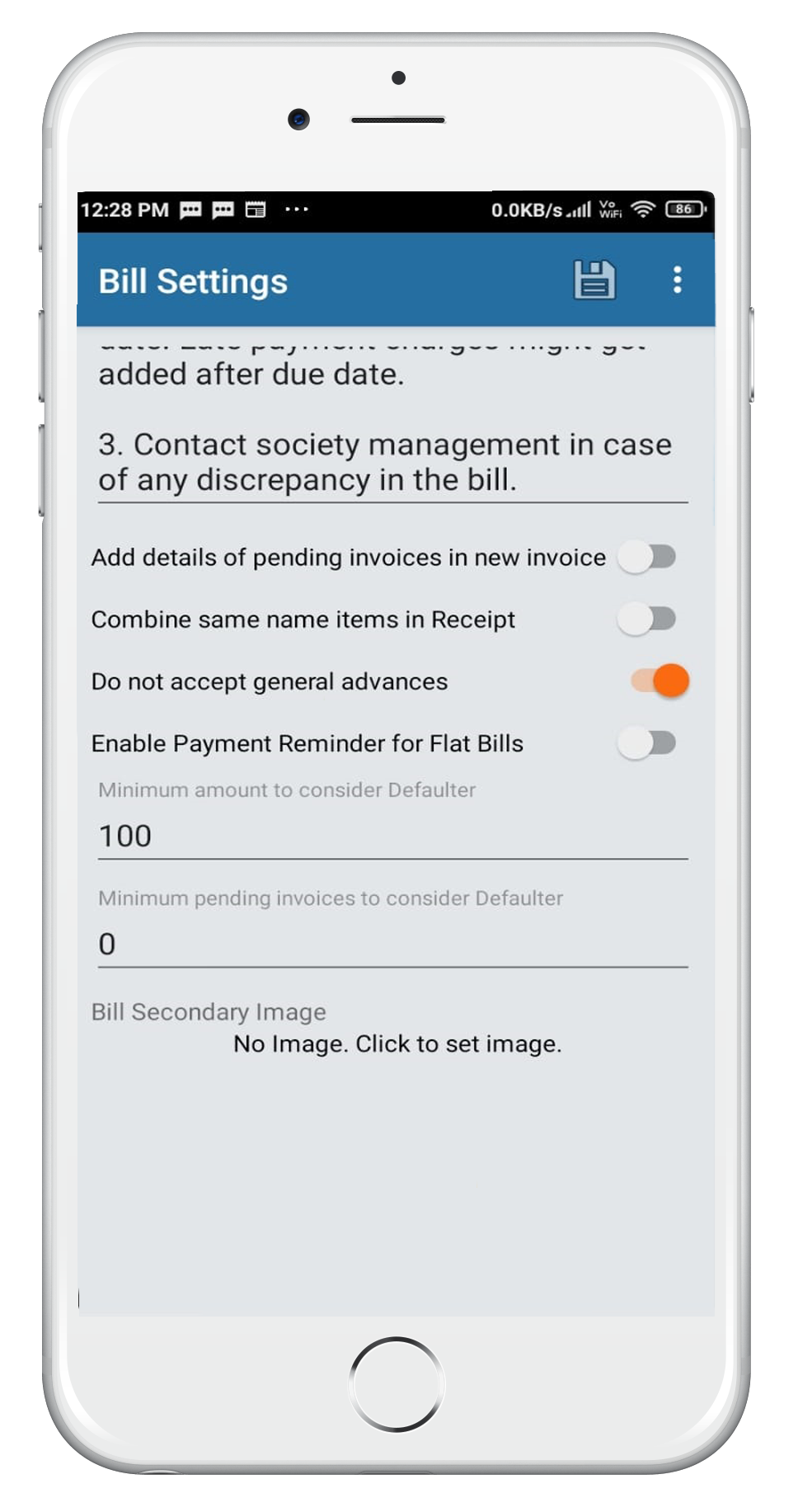

Leave A Comment?