1) Click on the Left Menu.
2) Click on the Payment Collection.
3) Go to the Action Tab.
4) Click on Configure Discounts.
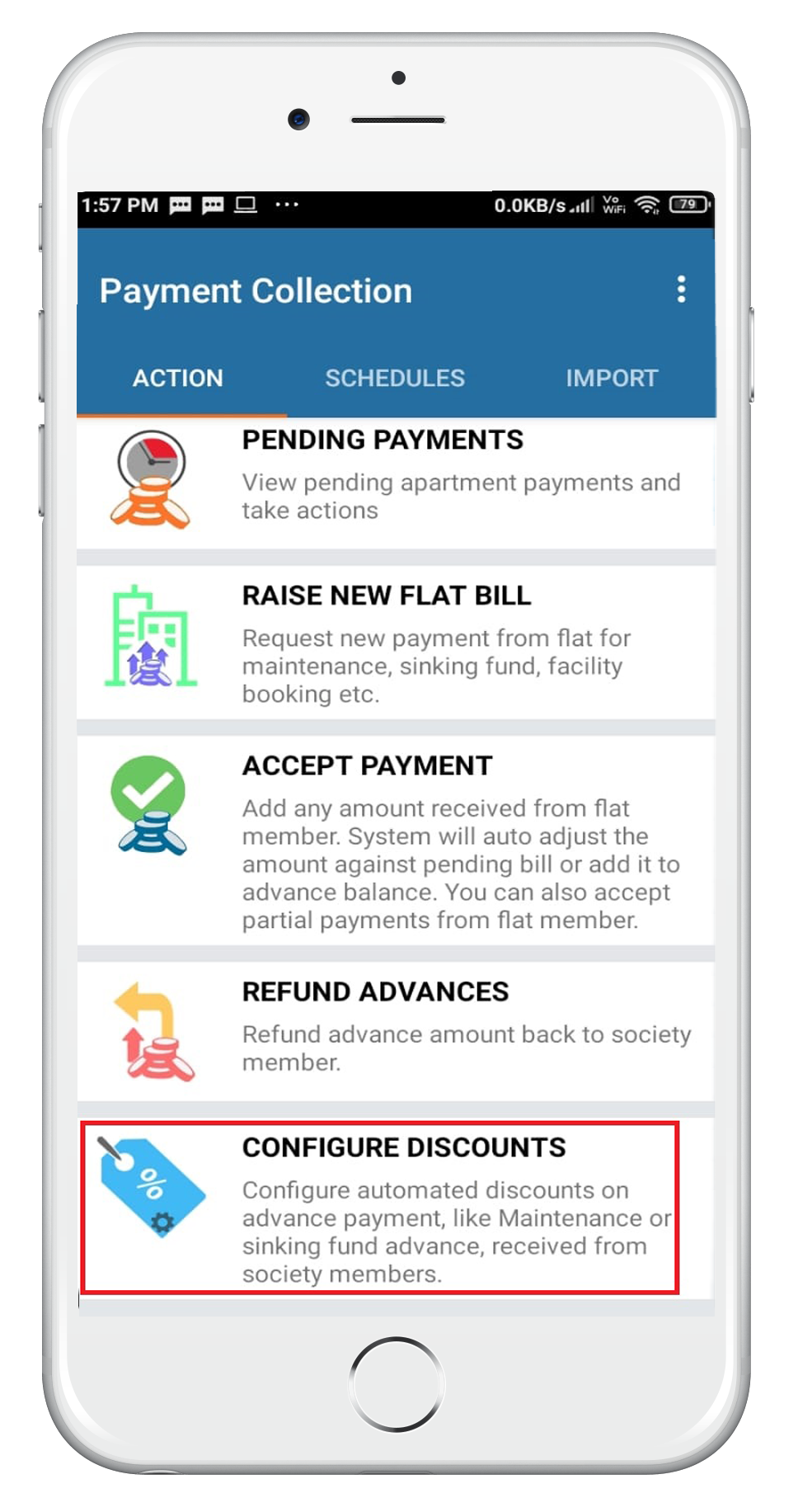
5) click on the plus icon at the right bottom corner.
Note: it defines offer special discounts on paying lump sum amount or at once and for all customers.
6) After filling in the desired details like the actual amount and discount amount.
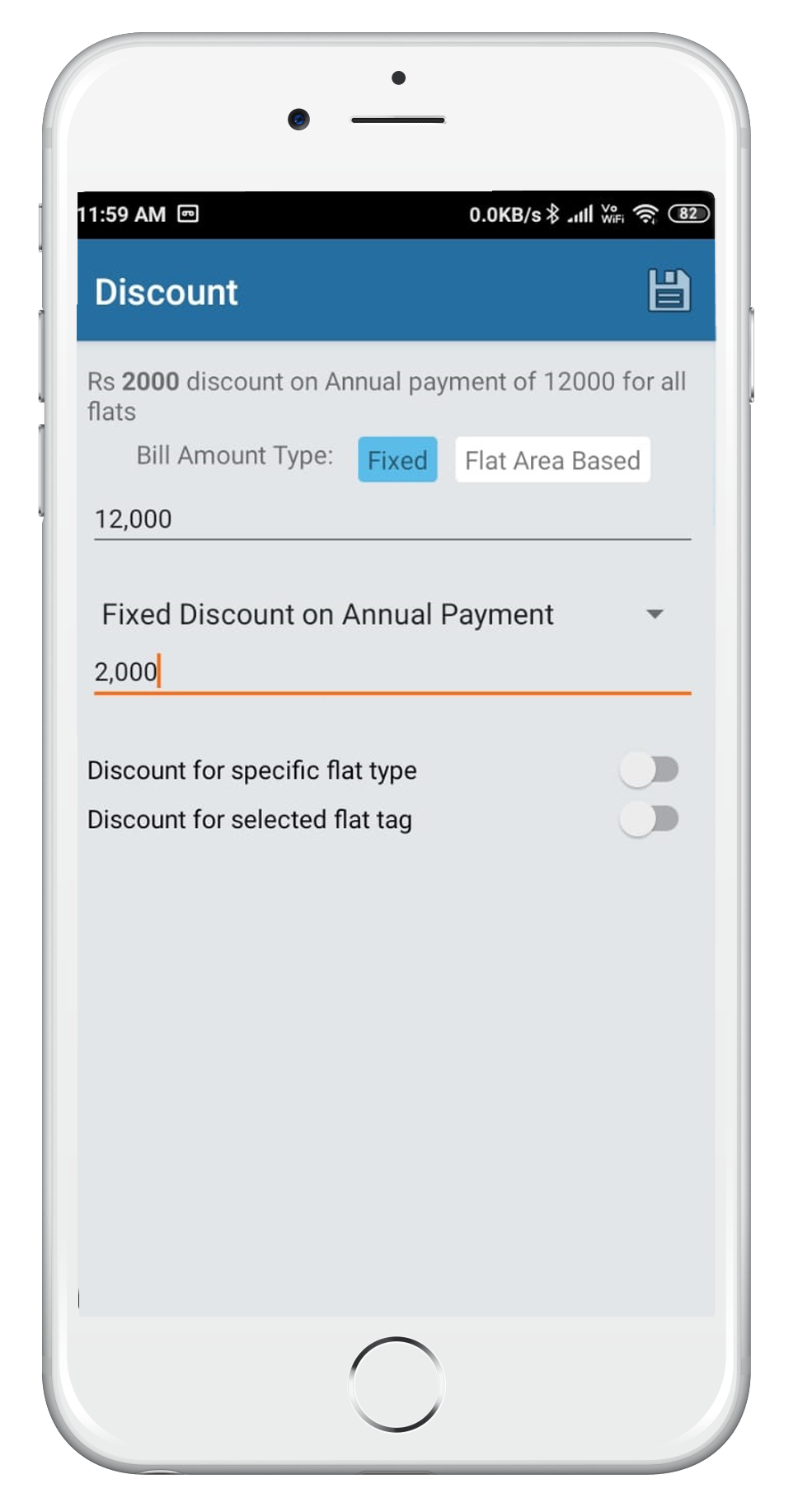
7) Press the save button at the right top corner.

Leave A Comment?