To delete a partial payment, follow the below steps:
1. Go to the My Bills section of the flat.
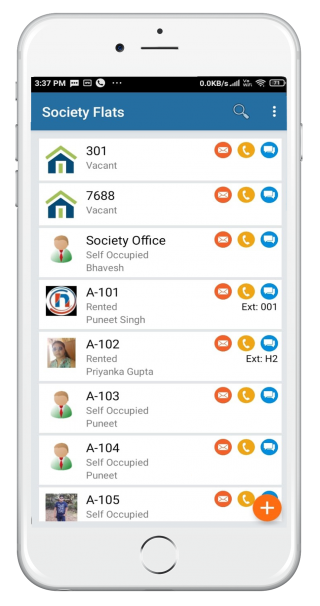
2. Click on History Tab.
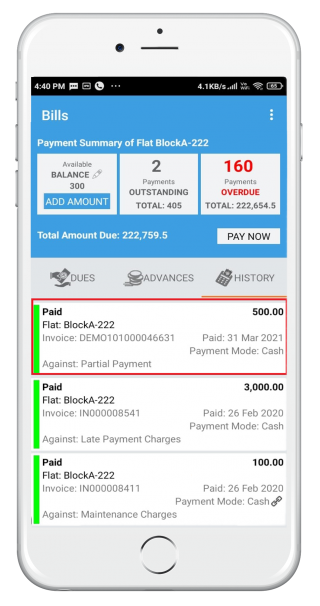
3. Select the partial payment to delete.
4. Click on the top right 3 dots à Delete Bill.
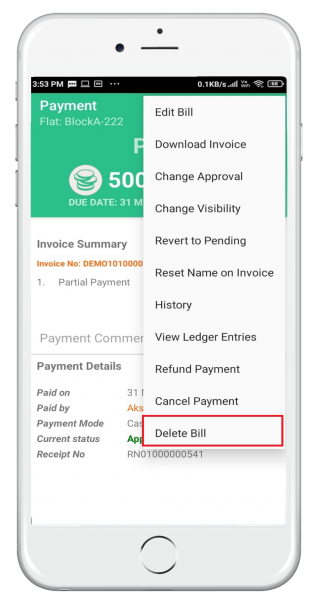
To delete a partial payment, follow the below steps:
1. Go to the My Bills section of the flat.
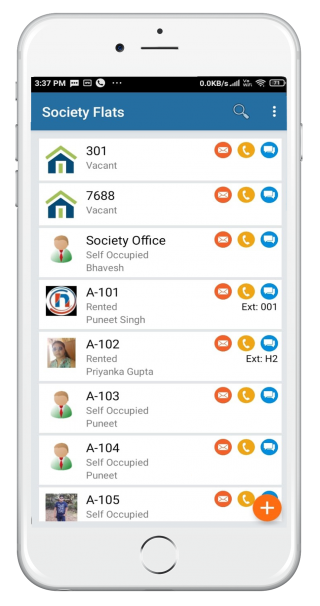
2. Click on History Tab.
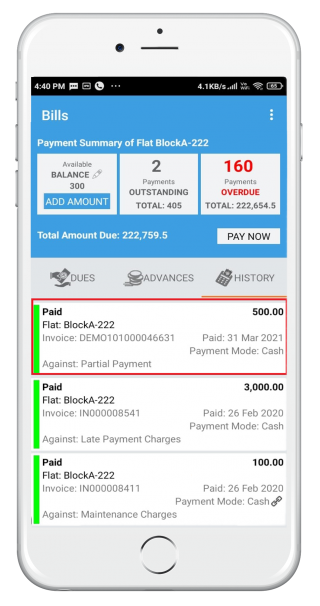
3. Select the partial payment to delete.
4. Click on the top right 3 dots à Delete Bill.
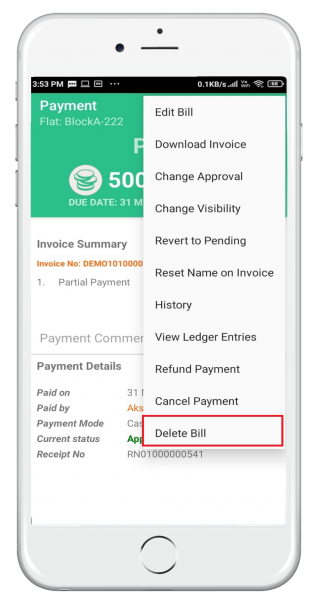
Neighbium is a cloud-based society management solution with a vision to make your society better managed and strongly connected.

Leave A Comment?