1) Click on the Left Menu.
2) Click on the Payment Collection.
3) Go to the Action Tab.
4) Click View Filtered Bills.
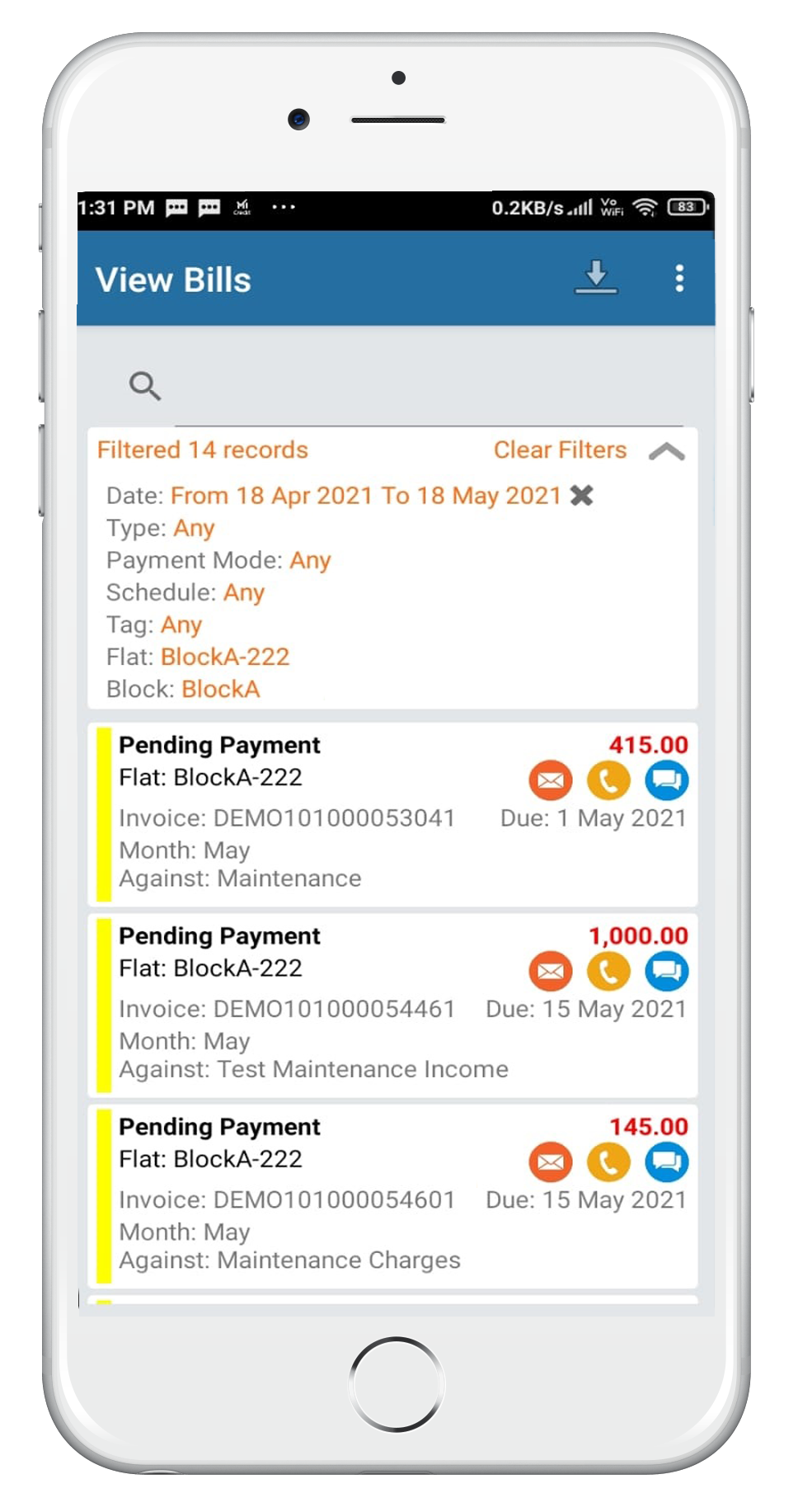
5) Select Showing recent Bills. Drop-down menu.
6) Select any Flat No.
7) Click on Apply.
8) Click on the Download option at the right top corner.
9) Download either Basic Report or Itemized Report as per the requirement.

Leave A Comment?