1) Open the bill to change the Invoice Date.
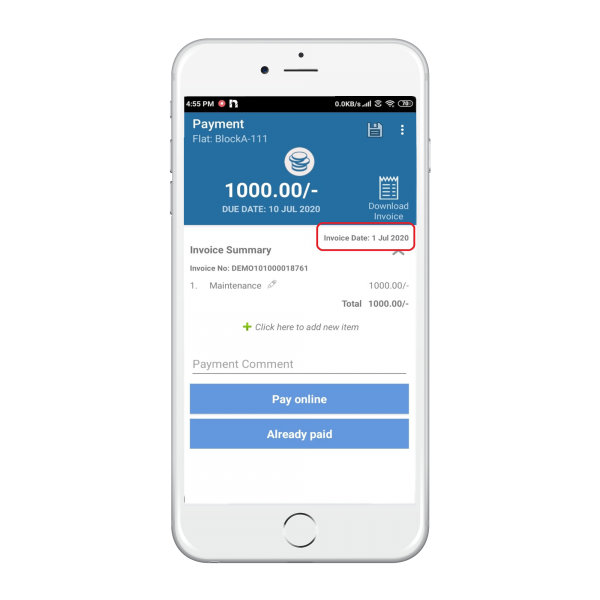
2) Click on Invoice Date and the system will open the calendar.
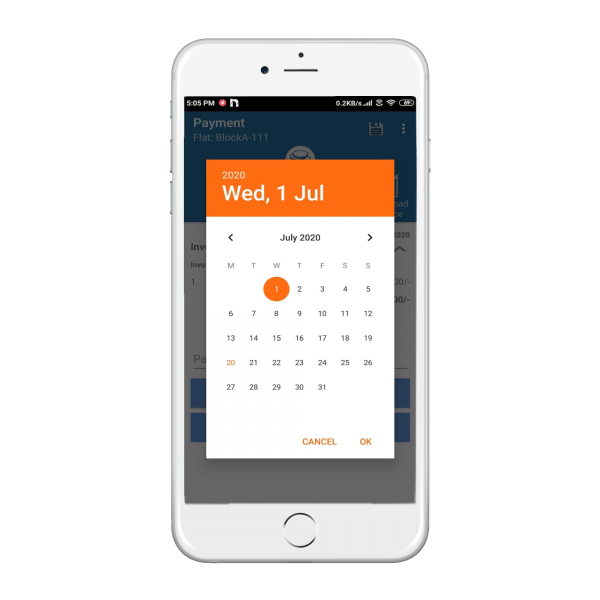
3) Select the correct Invoice Date.
4) Click on save icon from the top header to save the bill.
1) Open the bill to change the Invoice Date.
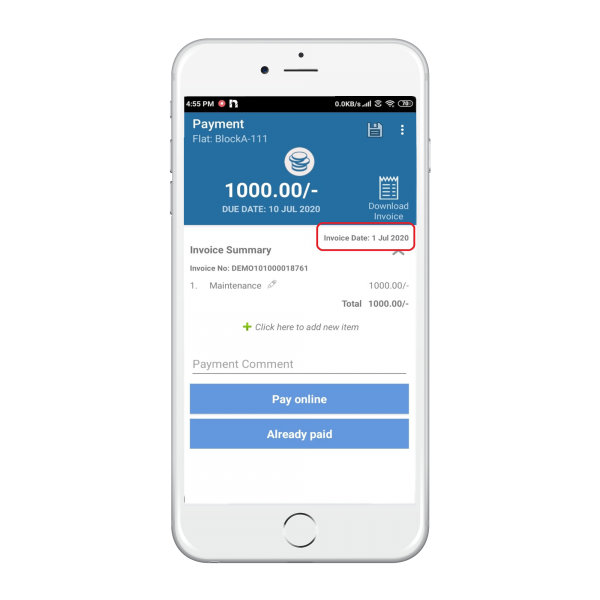
2) Click on Invoice Date and the system will open the calendar.
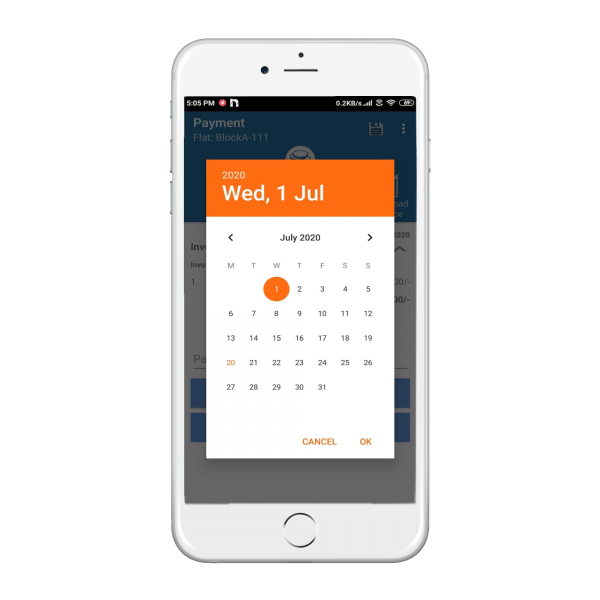
3) Select the correct Invoice Date.
4) Click on save icon from the top header to save the bill.
Neighbium is a cloud-based society management solution with a vision to make your society better managed and strongly connected.

Leave A Comment?