1) Click on the Left Menu.
2) Click on the Payment Collection.
3) Go to the Action Tab.
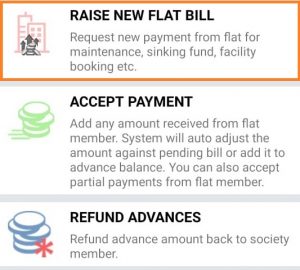
4) Click on Raise New Flat Bill.
5) Select a Flat
a) Add Details
b) Add Amount
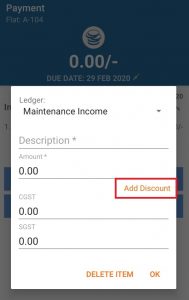
6) Click on Add Discount option and fill the discount amount.
7) Press OK.
1) Click on the Left Menu.
2) Click on the Payment Collection.
3) Go to the Action Tab.
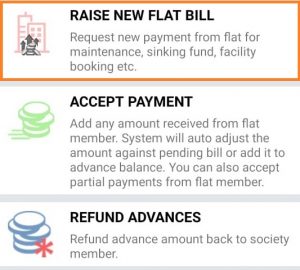
4) Click on Raise New Flat Bill.
5) Select a Flat
a) Add Details
b) Add Amount
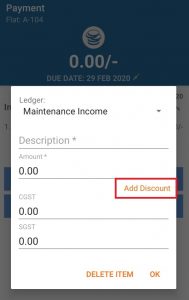
6) Click on Add Discount option and fill the discount amount.
7) Press OK.
Neighbium is a cloud-based society management solution with a vision to make your society better managed and strongly connected.

Leave A Comment?