To support this behavior, it is required to create a ledger which shall be used to accept the payment. We will use this ledger to settle bills in multiple flats. Below are the steps to do that.
1. Open the Application Dashboard.
2. Go to Accounts –> Ledgers Tab –> Click on Add Icon to create the ledger for the company/builder/individual.
3. Click on Save after filling the details as shown below.

4. Next step is to accept the payment paid by the user through Cheque, Cash or Bank transfer. So for that, lets create the Journal entry in the system. Use below screen values and change it as per the actuals. Click on Save once done.

5. Now, we need to accept the payment against all the flat.
NOTE: You MUST know the exact amount is paid against every flat by the user.
6. Go to Payment Collection –> Accept Payment –> Select the first flat from the list.
7. Select the Payment Mode as Accounts Adjustment and select the newly made ledger for the user. Click on Accept once done.

8. System will auto adjust the bills of the 1st flat.
9. Now select the 2nd flat to adjust the remaining amount. For that follow the same steps as above. Go to Payment Collection –> Accept Payment –> Select the 2nd flat from list.
10. Enter the information and select the payment mode as Accounts Adjustment and enter the correct amount paid for this flat. Click on Accept once done.

11. Its all Done! To verify the details, go to All flats and select the bill section of the flat.
Flat #1

Flat #2
Ledger Enteries
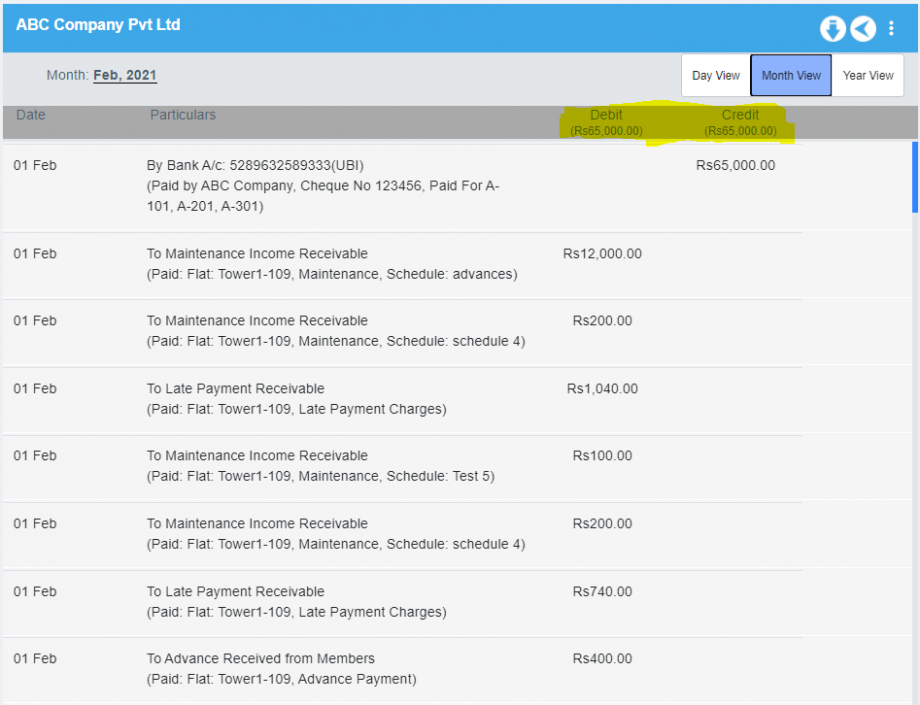
Bank Entry
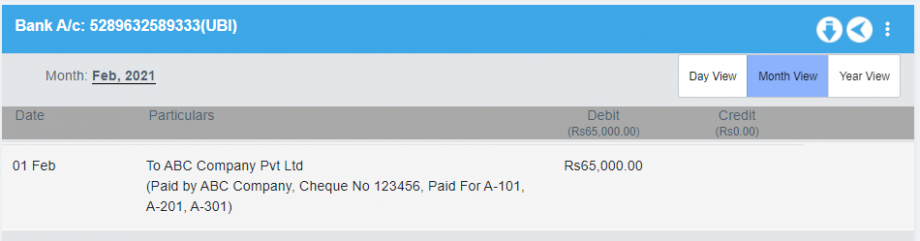

Leave A Comment?